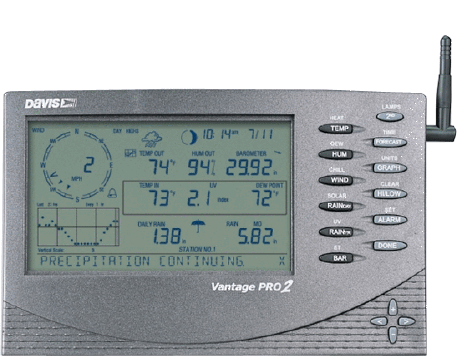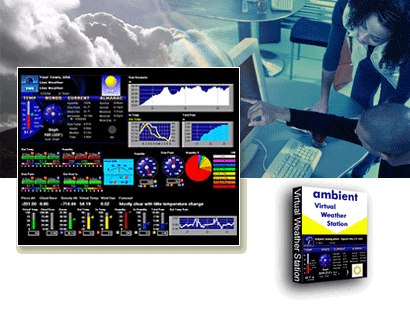|
The Belmont
Station Site |
||
|
|
Pictured left are my Davis Vantage Pro 2 wireless sensor and my weather camera - below and to the left. My weather station is a Davis Vantage Pro 2 Wireless, which means I don't need to hardwire directly to the sensors on the roof. It includes a solar collector which powers the sensors and stores power, and it is mounted clear of the actual roof using an accessory pole mount sold by Ambient Weather. I decided not to actually pierce the roof to mount the sensor. The main console next to my computer receives data from the sensors, and it uses a USB data logger to communicate with my computer and with my Virtual Weather Station software. This is my second weather station and both it and my first one were purchased from Ambient Weather. Ambient also produces and sells the Virtual Weather Station software package. I use the Internet version. I also purchased a second console I have in my living room to check current readings right next to my easy chair. It is a Davis Vantage Vue console which monitors the sensors wirelessly every few seconds, and is compatible with the Pro 2 sensors. The Virtual Weather Station software, once setup, handles converting raw data to html pages automatically, and uploads them via built-in FTP to your website, using a schedule you set up. I have modified the .htx files to customize my pages on my site. If you wish you can just use generic .htx files provided by VWS. The software also includes cool update technologies allowing you to participate on several weather servers such as Weather Underground, WeatherBug and others. My website is hosted by ipage.com. I highly recommend them. I purchased the hosting service and my domain name from them and it was all pointed and working in minutes. Amazing. I have posted related pictures on down this page. |
|
|
I am using a simple, inexpensive IP weather / security camera for this station that was recommended by Ambient Weather. It is a Foscam F18906W Outdoor Wireless IP camera. Mine is hard wired to my network router, but WiFi is built in and available to be used if desired. I purchased it from Ambient Weather, but it also available direct for Foscam. Ambient Weather includes instructions for setting up the camera to upload to Weather Underground, if you don't already know how to do that. The FTP program to upload image data is built into the camera monitoring software and runs on any network computer. This camera has infrared lights surrounding the camera lens to illuminate after dark, and they cycle on and off automatically. You can also just leave them switched off. The lights give off a faint, red glow but are nearly invisible to the human eye. I like what the lights give at night when there is precipitation in the air, but otherwise they don't help me much as my camera is pointed high. I have included some screen shots with and without the IR lights farther down the page. I have also included some screen shots of the camera control panel from a network computer screen. |
  |
|